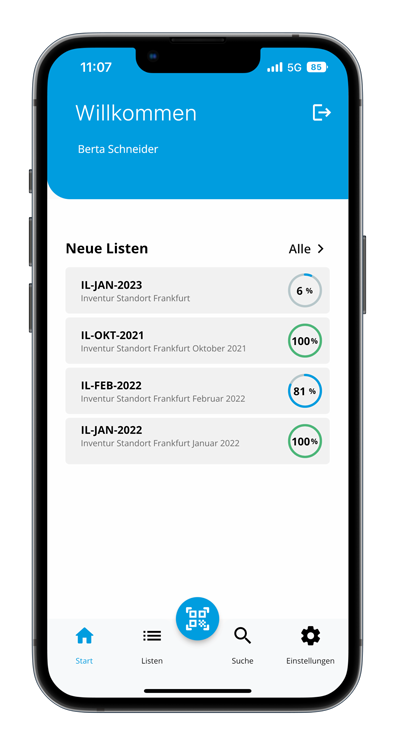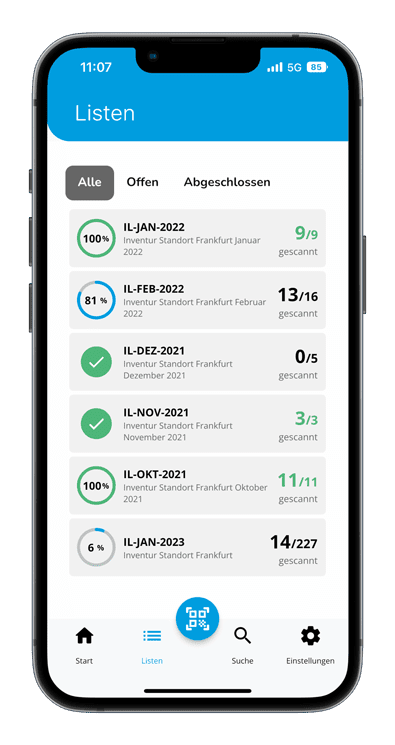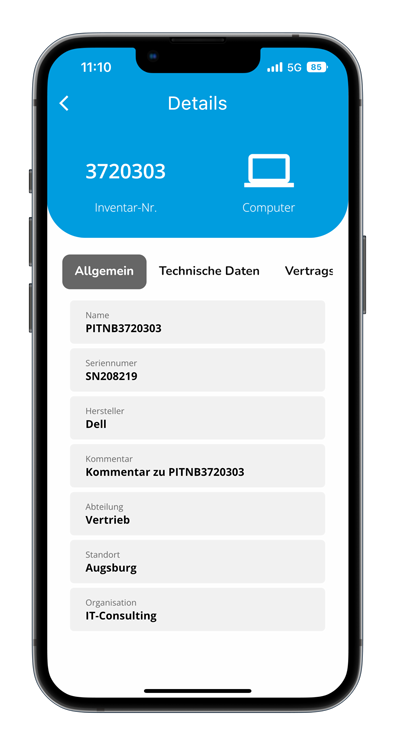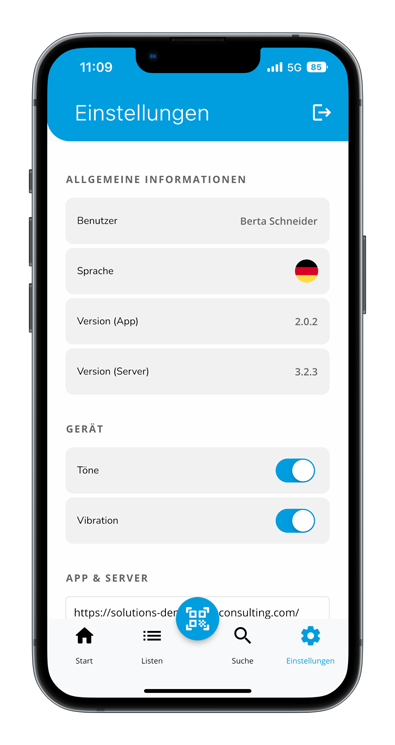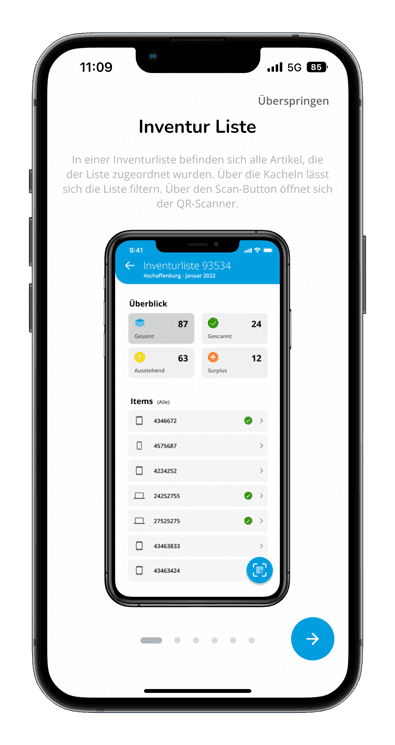Inventory Software
-
Digital inventory management with the PASS Inventory Software
-
Easy handling thanks to integrated app and barcode scanning
-
Scalable and individually expandable for any company size
Without digital support, inventory management quickly becomes time-consuming and error-prone, especially with constantly growing inventories.
Our software with a practical app centralizes and automates the management of your entire inventory, connects departments such as IT and purchasing and, thanks to real-time monitoring, ensures that you can keep an eye on your stocks at all times
-
Contracts: e.g. project, work, leasing or telephone contracts
-
Material: e.g. privacy screens, batteries or printer ink
-
Workplaces: Assignment of specific hardware to the workstation
-
Assets: Any type of physical and digital equipment, e.g. computers, servers, mobile devices
-
Orders: Management of orders with filter options according to open items or payment methods
-
Software: Administration and management of software licenses
Create & manage assets
One of the main functions of our software is to record and manage company assets. Standardized fields make it easy to add different types of hardware by automatically recognizing customizable number sequences. The inventory software also enables smooth contract management, configuration of individual inventory types and fields, and linking between assets.
Create & manage assets
One of the main functions of our software is to record and manage company assets. Standardized fields make it easy to add different types of hardware by automatically recognizing customizable number sequences. The inventory software also enables smooth contract management, configuration of individual inventory types and fields, and linking between assets.
Create & manage assets
One of the main functions of our software is to record and manage company assets. Standardized fields make it easy to add different types of hardware by automatically recognizing customizable number sequences. The inventory software also enables smooth contract management, configuration of individual inventory types and fields, and linking between assets.
Create protocols
Our software allows you to create logs for handovers, returns, loans and leases. With the rental function, hardware and material can be assigned either manually or through barcode scanning. In addition, labels, barcodes and logs can be generated for each asset and printed out immediately.
Create protocols
Our software allows you to create logs for handovers, returns, loans and leases. With the rental function, hardware and material can be assigned either manually or through barcode scanning. In addition, labels, barcodes and logs can be generated for each asset and printed out immediately.
Create protocols
Our software allows you to create logs for handovers, returns, loans and leases. With the rental function, hardware and material can be assigned either manually or through barcode scanning. In addition, labels, barcodes and logs can be generated for each asset and printed out immediately.
Multi-Tenancy
The multi-tenant function enables hierarchical management of assets and users. It is particularly suitable for organizations such as public authorities that have complex asset management requirements, such as the management of laptops and tablets at several schools. It also enables the assignment of inventory from locations to rooms to individual workstations and/or users.
Multi-Tenancy
The multi-tenant function enables hierarchical management of assets and users. It is particularly suitable for organizations such as public authorities that have complex asset management requirements, such as the management of laptops and tablets at several schools. It also enables the assignment of inventory from locations to rooms to individual workstations and/or users.
Multi-tenancy
The multi-tenant function enables hierarchical management of assets and users. It is particularly suitable for organizations such as public authorities that have complex asset management requirements, such as the management of laptops and tablets at several schools. It also enables the assignment of inventory from locations to rooms to individual workstations and/or users.
User-friendliness
Our inventory software has a user-friendly interface with integrated full-text search across all assets.
Central data storage
All inventory management components can be managed and linked together in a central system.
Integration & security
LDAP connection and automatic backup management ensure secure and smooth system integration.
Flexibility
Our software adapts flexibly to your requirements and can be individually expanded with modules and views.
Lifecycle historization
Integrated historization ensures full traceability of hardware and software lifecycles.
Integrated barcode/ QR code
Reliable recording and optimized work processes thanks to integrated barcode and QR code scanning.
Inventory software for all industries
Whether public administration, education or logistics: our software solution offers cross-industry inventory. Is your sector not listed? Contact us, we can certainly help you and check your individual requirements.
- Hardware management
- Software management
- Contract management
- Reporting
- Premium support
- Material management
- Order management
- Facility & workplace management
- Hardware & material rental
- individual categories, inventory types and fields
- On/ offboarding lists
- LDAP/ Active Directory
- Multi-tenant function (refers to the integration in a corporate group)
The PASS Inventory Software makes our work much easier. Everything can be called up quickly and we don't have to think about where each asset is currently located.

Benjamin Menzel
Head of IT
German Red Cross in Bodensee-Oberschwaben, Germany
The effort for IT Inventory Management was getting higher and higher. We wanted a simple and clear solution that would put an end to individual maintenance.

Volker Schoon
IT Manager
Ocean Breeze Energy
With PASS Inventory Software, we have gained a well-structured and flexible solution for handling our wide range of deployed hardware.

Marco Richter
Team Leader Windows, internal IT
HFO Technology GmbH
The PASS Inventory App is available as a supplement to the inventory software. This app offers technical support during your inventory and simplifies the entire inventory process. Simply scan the QR or barcodes with a standard smartphone. The app includes the following functions:
- Modern design and user-friendly interface
- Integrated barcode and QR code scanner
- Retrievable detailed overview of the respective assets
- Step-by-step operating instructions available within the app
- An integrated search function makes it easy to find assets using their article number
- Our app can be seamlessly connected to any backend via the corresponding link or QR code
- Contacting the system administrator by phone and/or email directly via the app



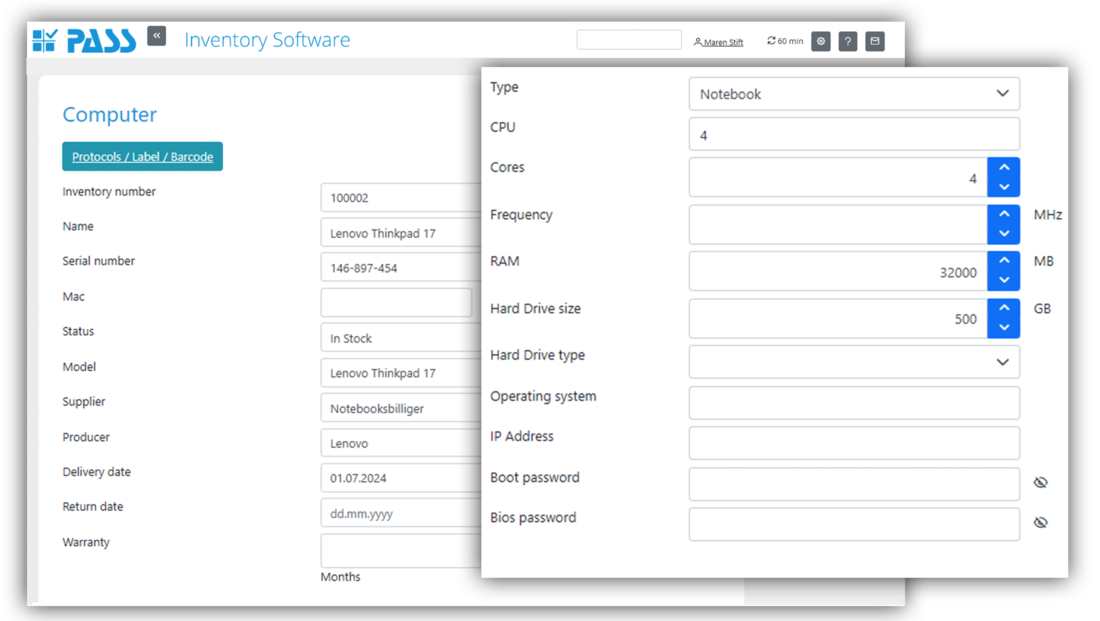
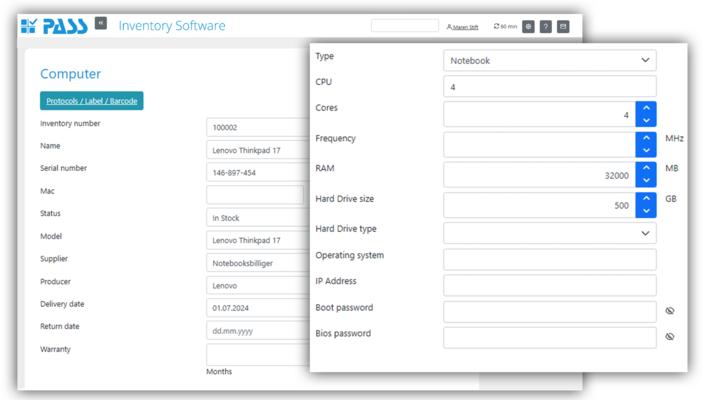
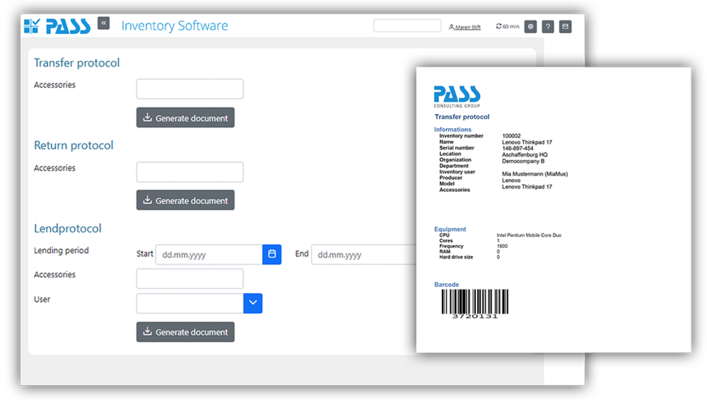
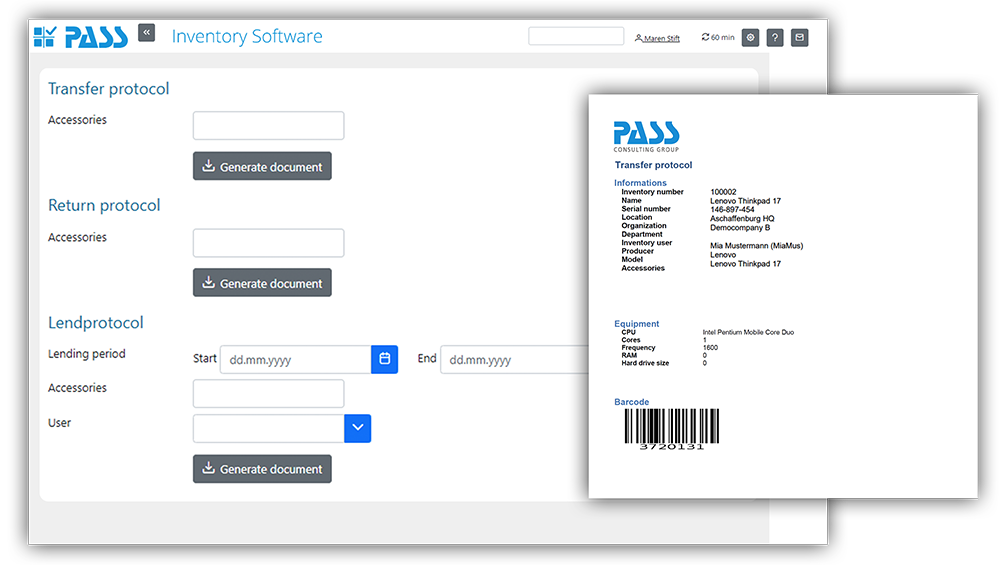
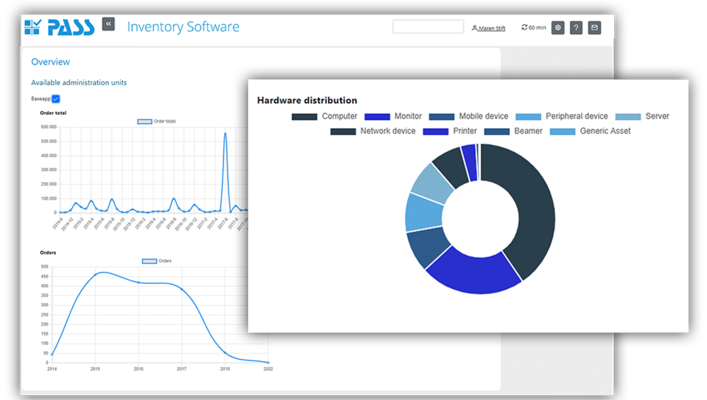
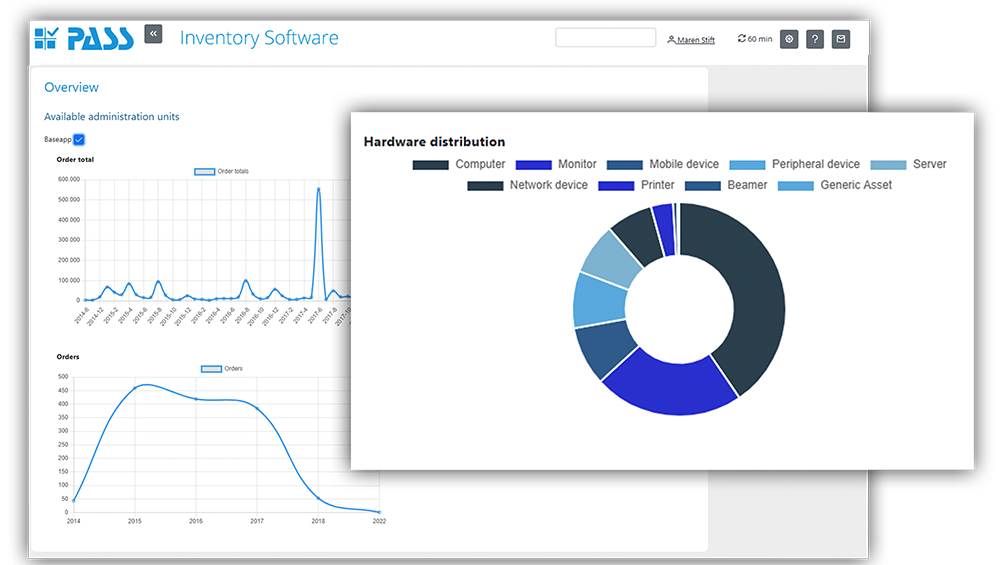
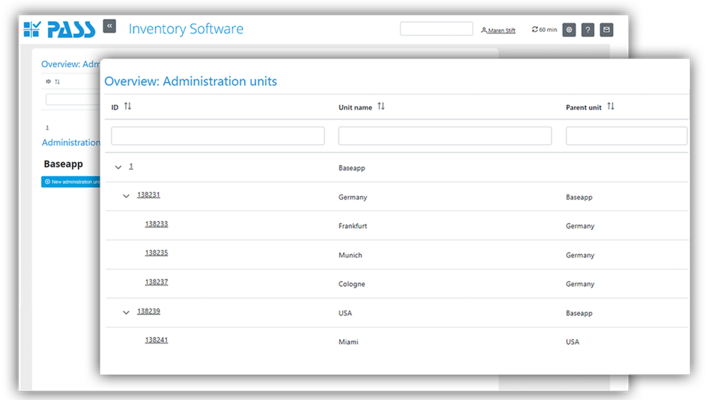
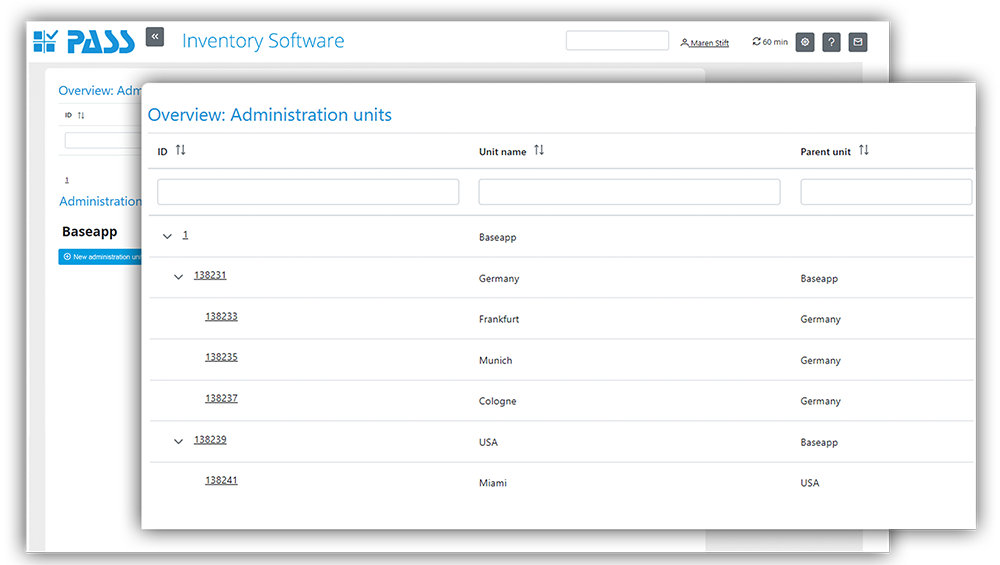


















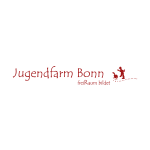


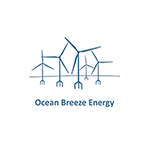





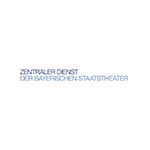


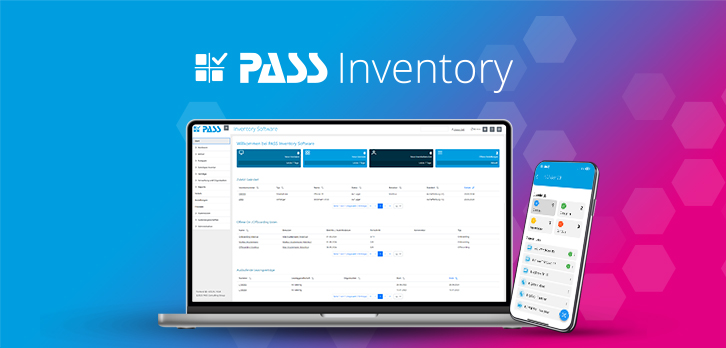

![[Translate to Englisch:] App Store Badge [Translate to Englisch:] App Store Badge](/fileadmin/_processed_/5/8/csm_app-store-badge_513c4533fa.png)
![[Translate to Englisch:] Google Play Store Badge [Translate to Englisch:] Google Play Store Badge](/fileadmin/_processed_/0/b/csm_google-play-store-badge_3eeb3624ad.png)
![[Translate to Englisch:] App Store Badge [Translate to Englisch:] App Store Badge](/fileadmin/_processed_/5/8/csm_app-store-badge_263d732c67.png)
![[Translate to Englisch:] App Store Badge [Translate to Englisch:] App Store Badge](/fileadmin/_processed_/5/8/csm_app-store-badge_6f7e6c68a2.png)
![[Translate to Englisch:] Google Play Store Badge [Translate to Englisch:] Google Play Store Badge](/fileadmin/_processed_/0/b/csm_google-play-store-badge_fc40286f8a.png)