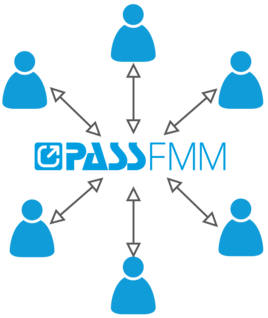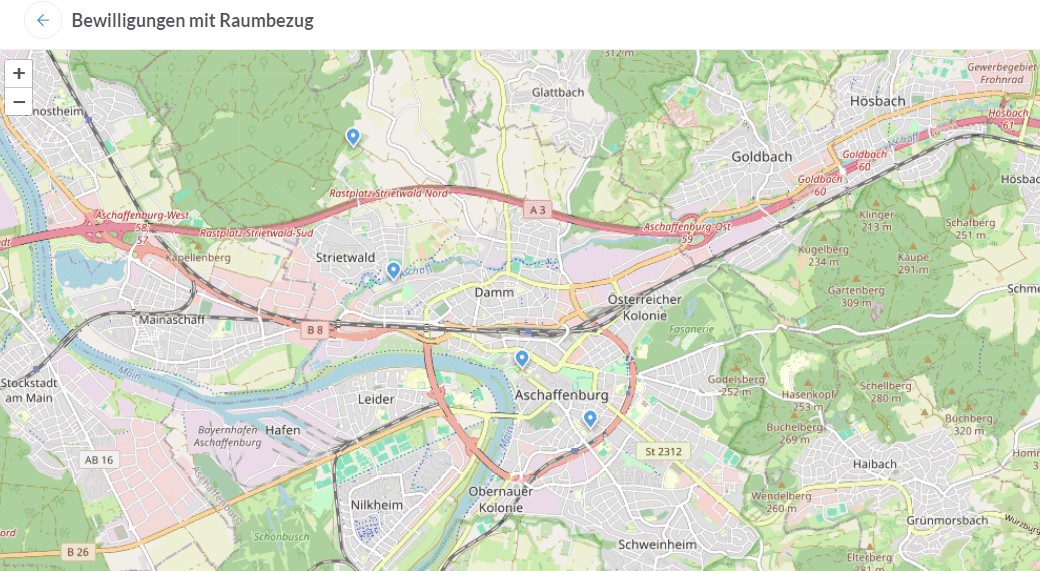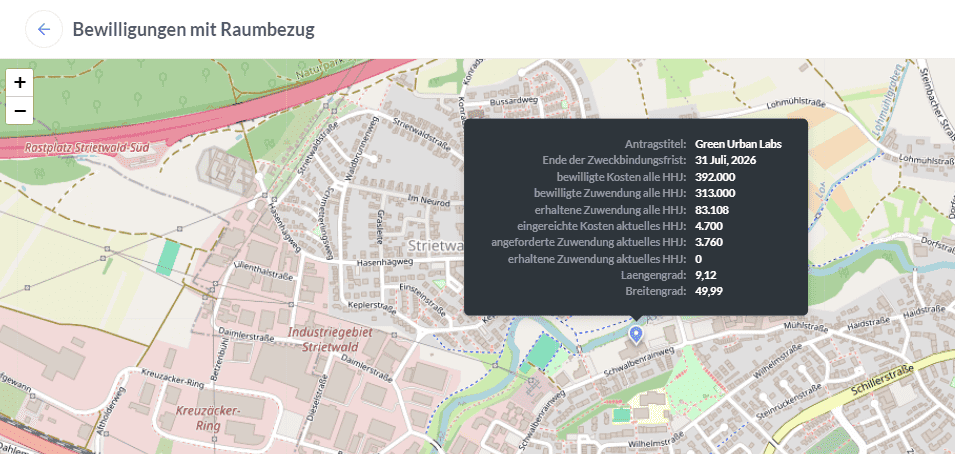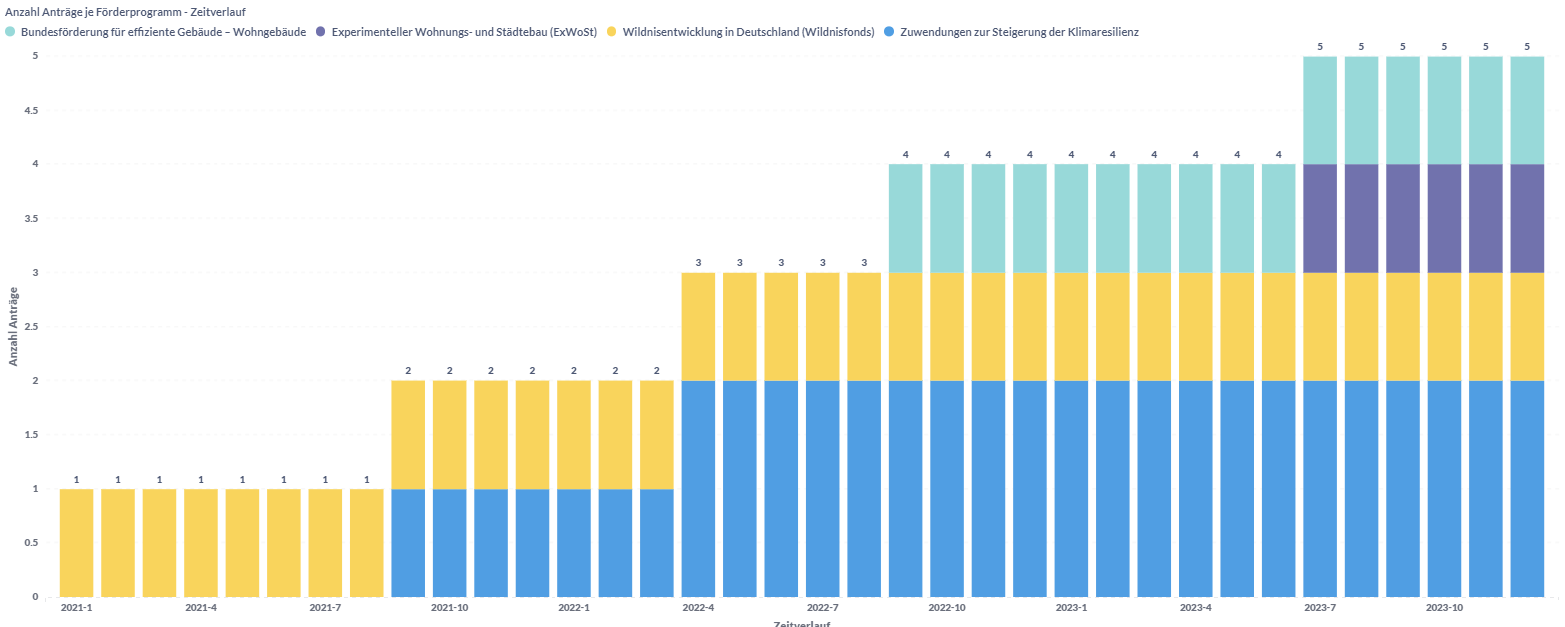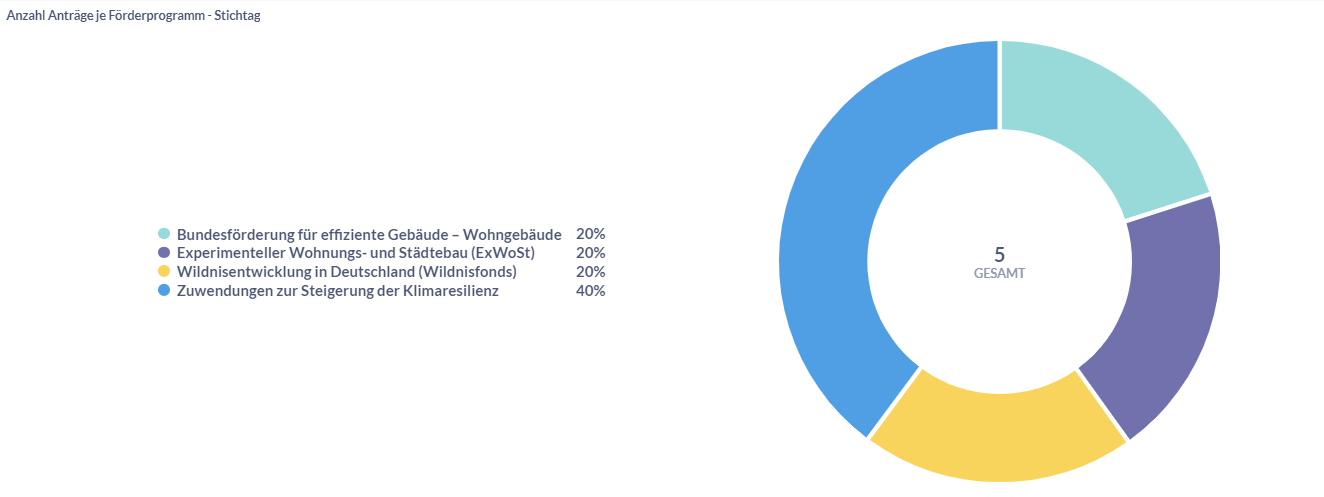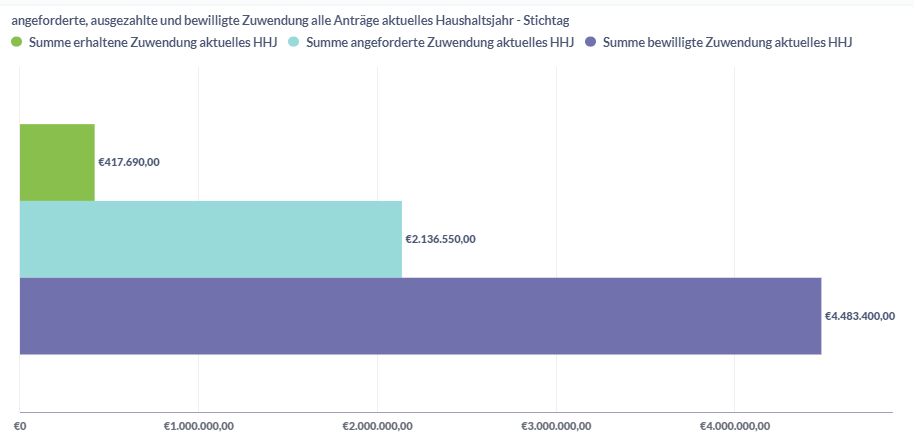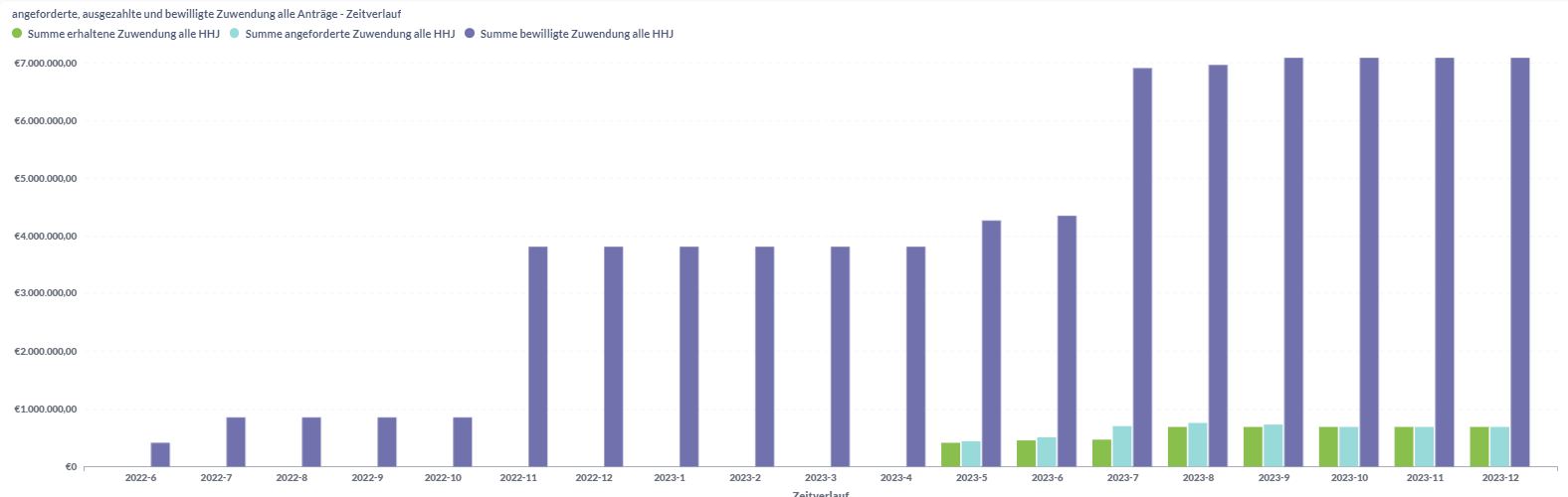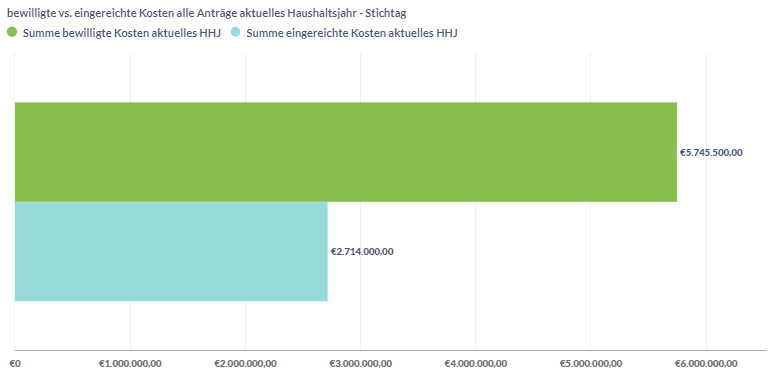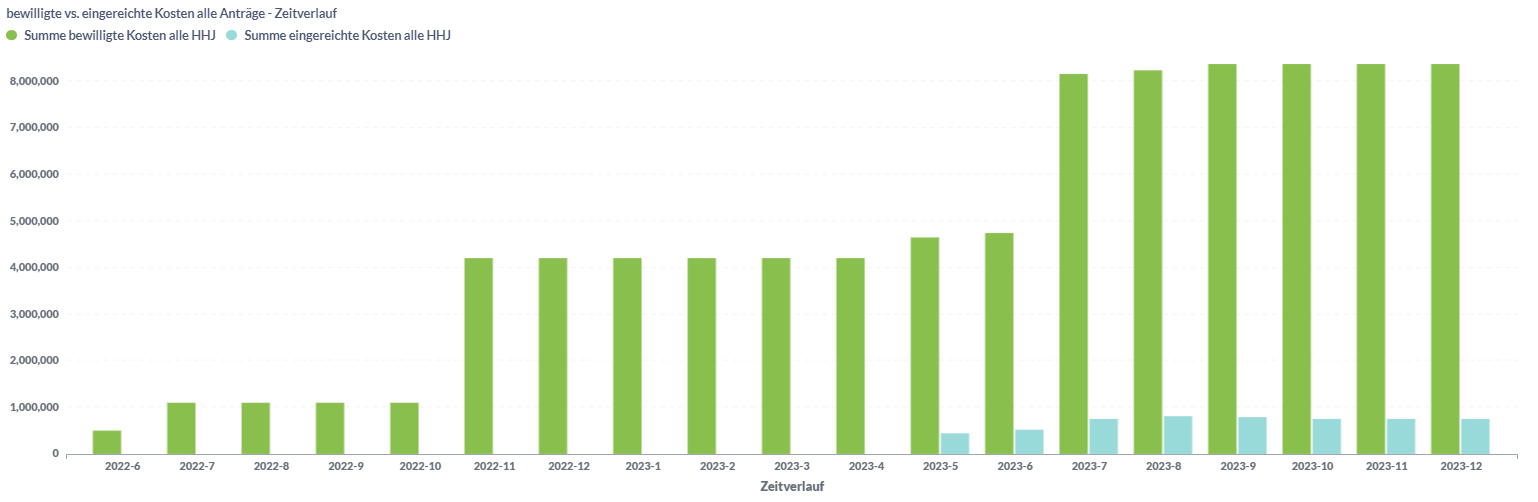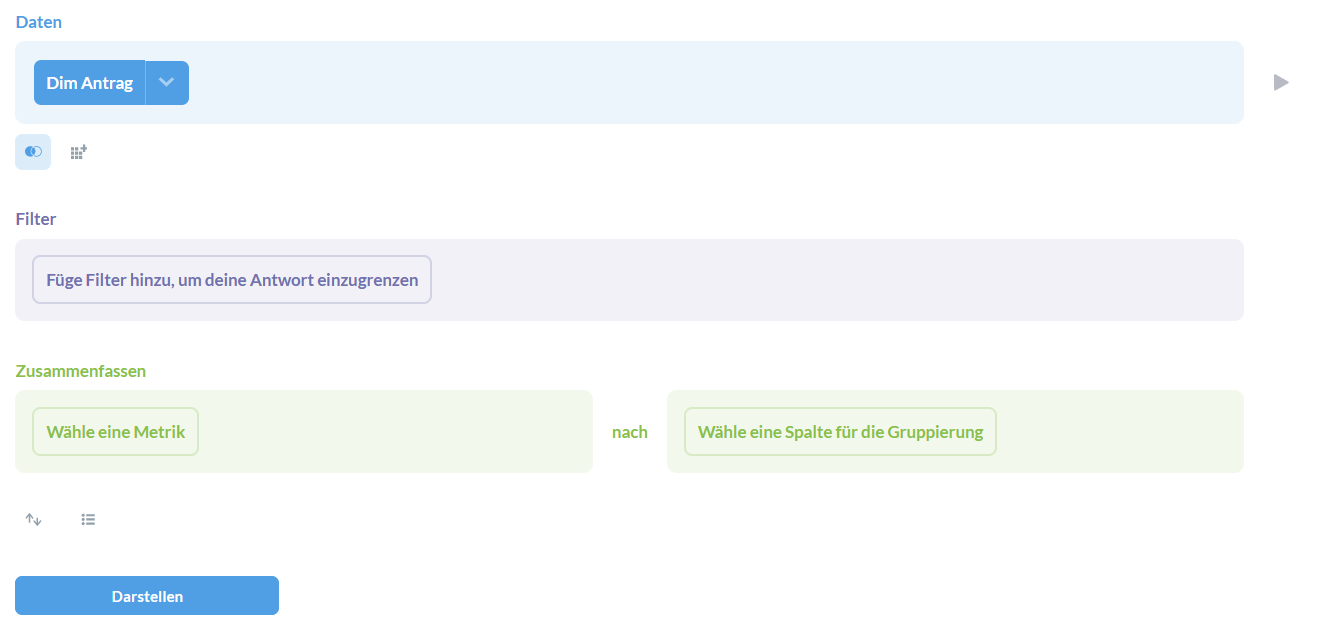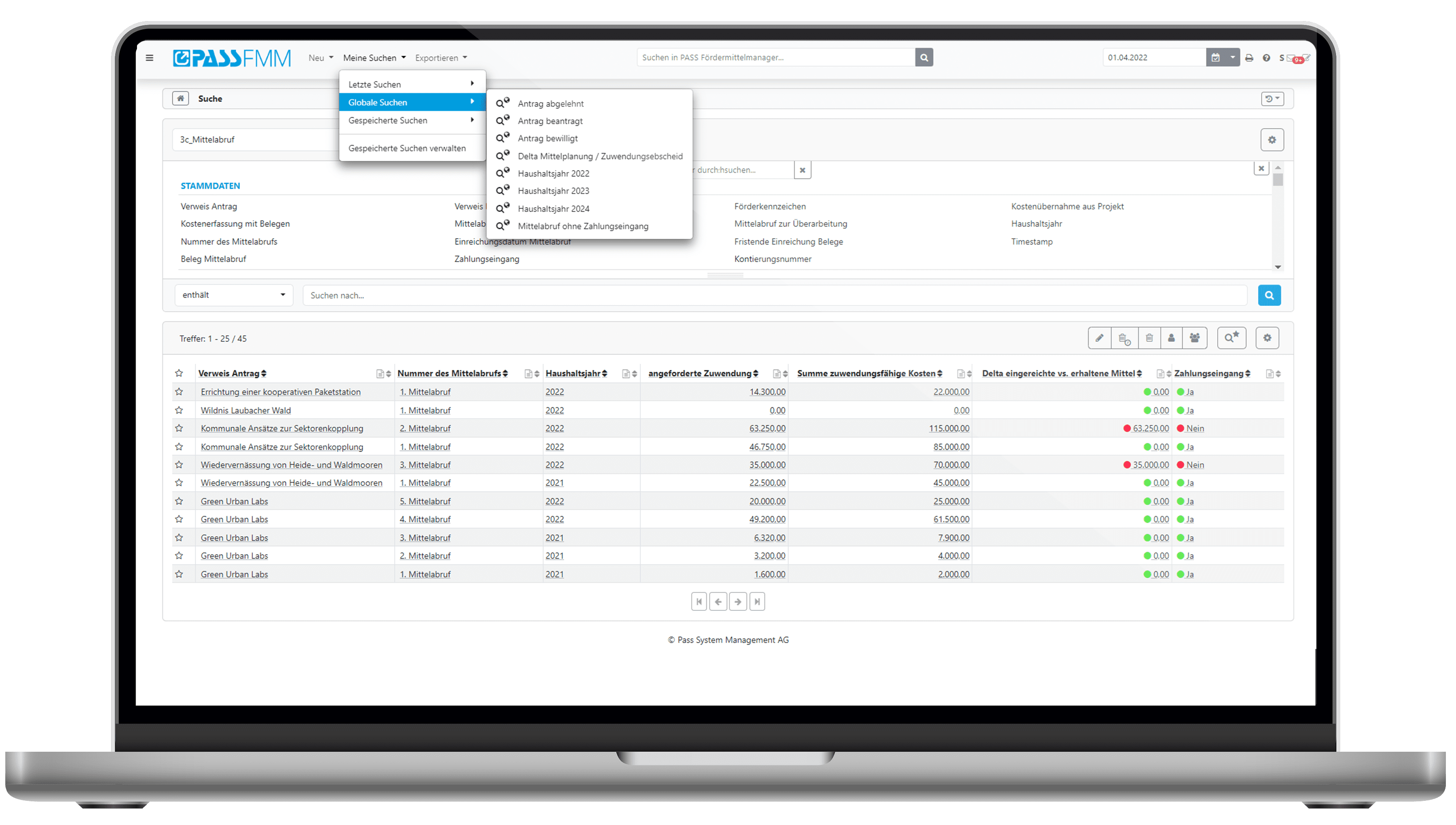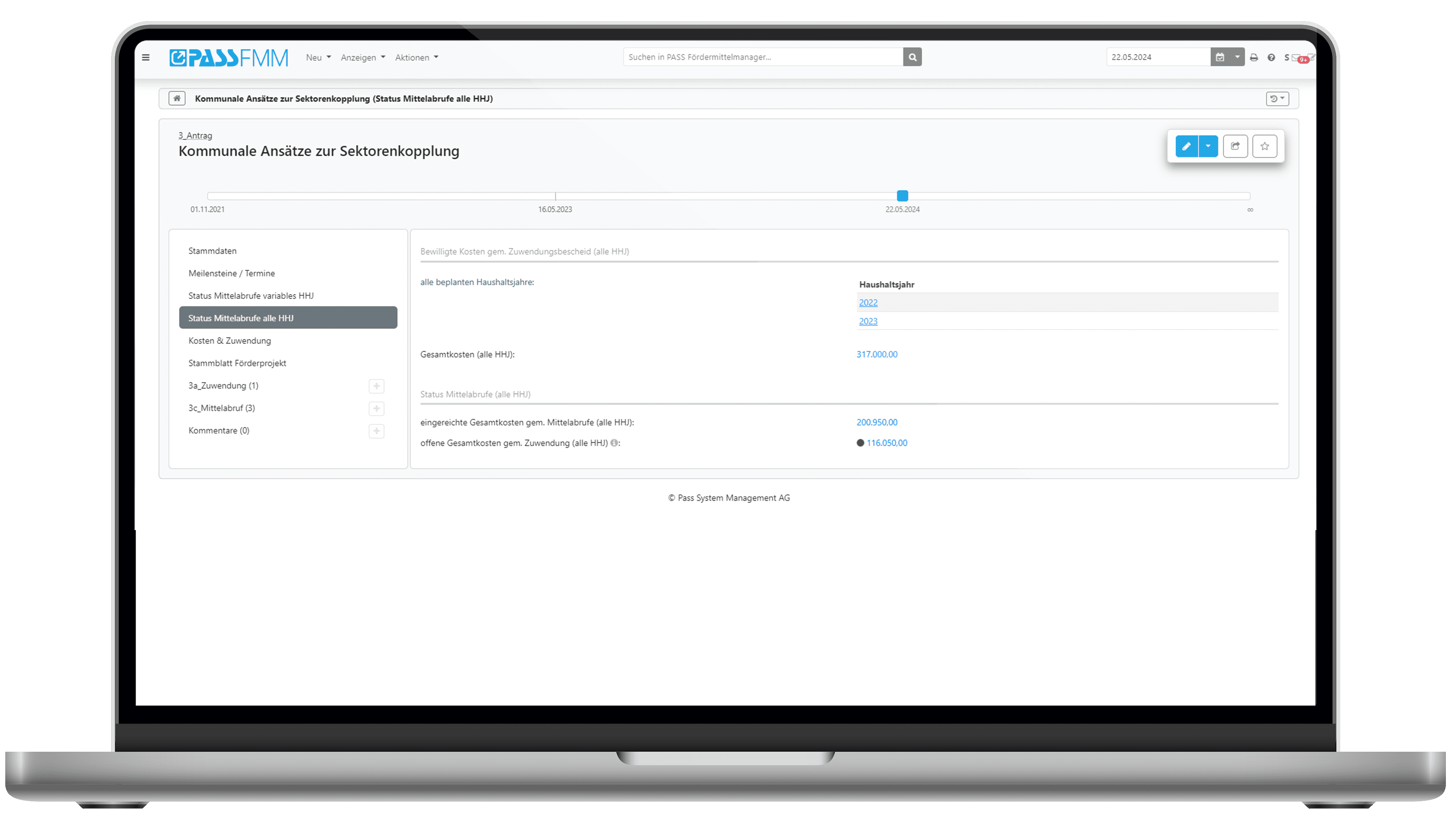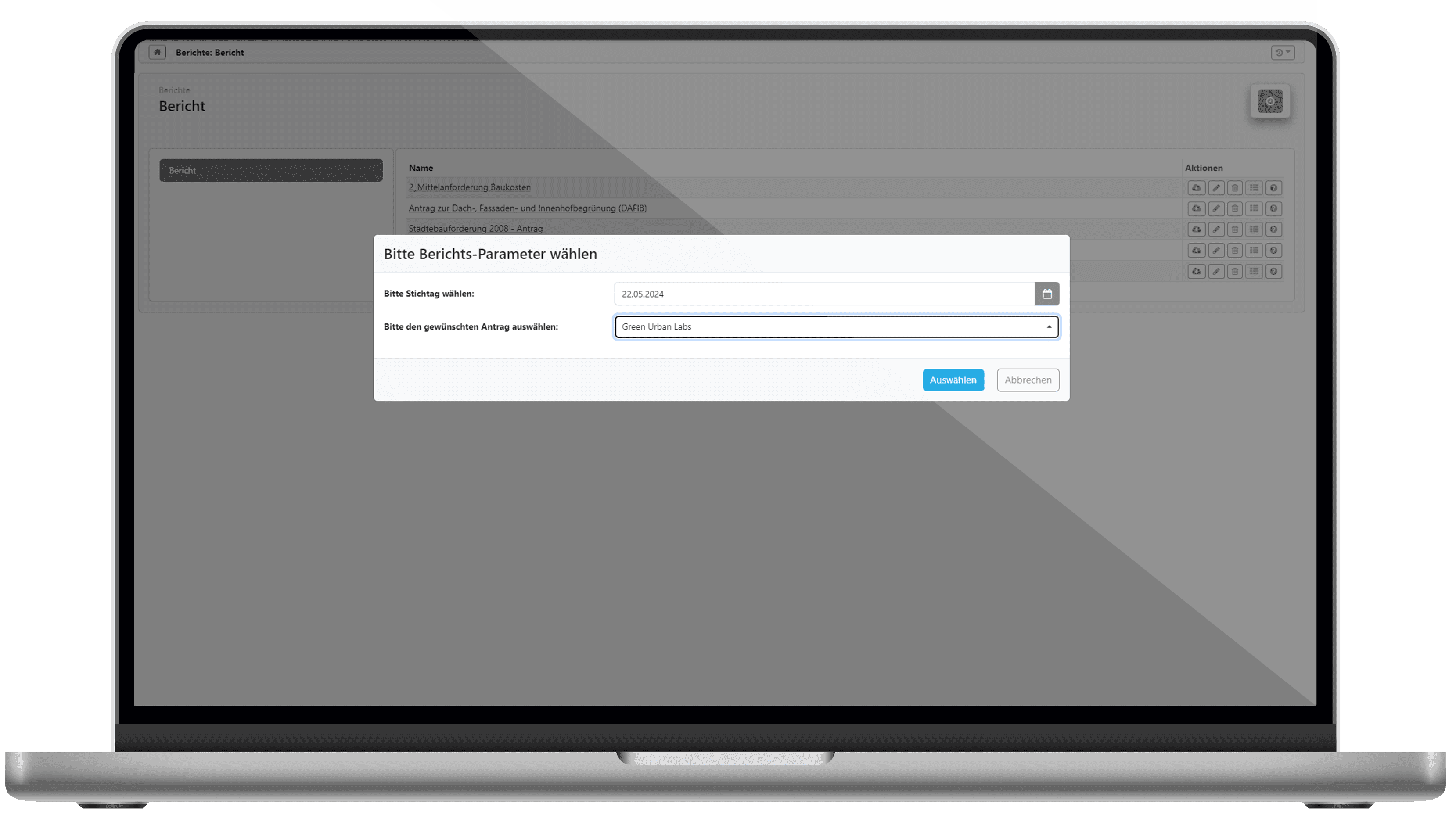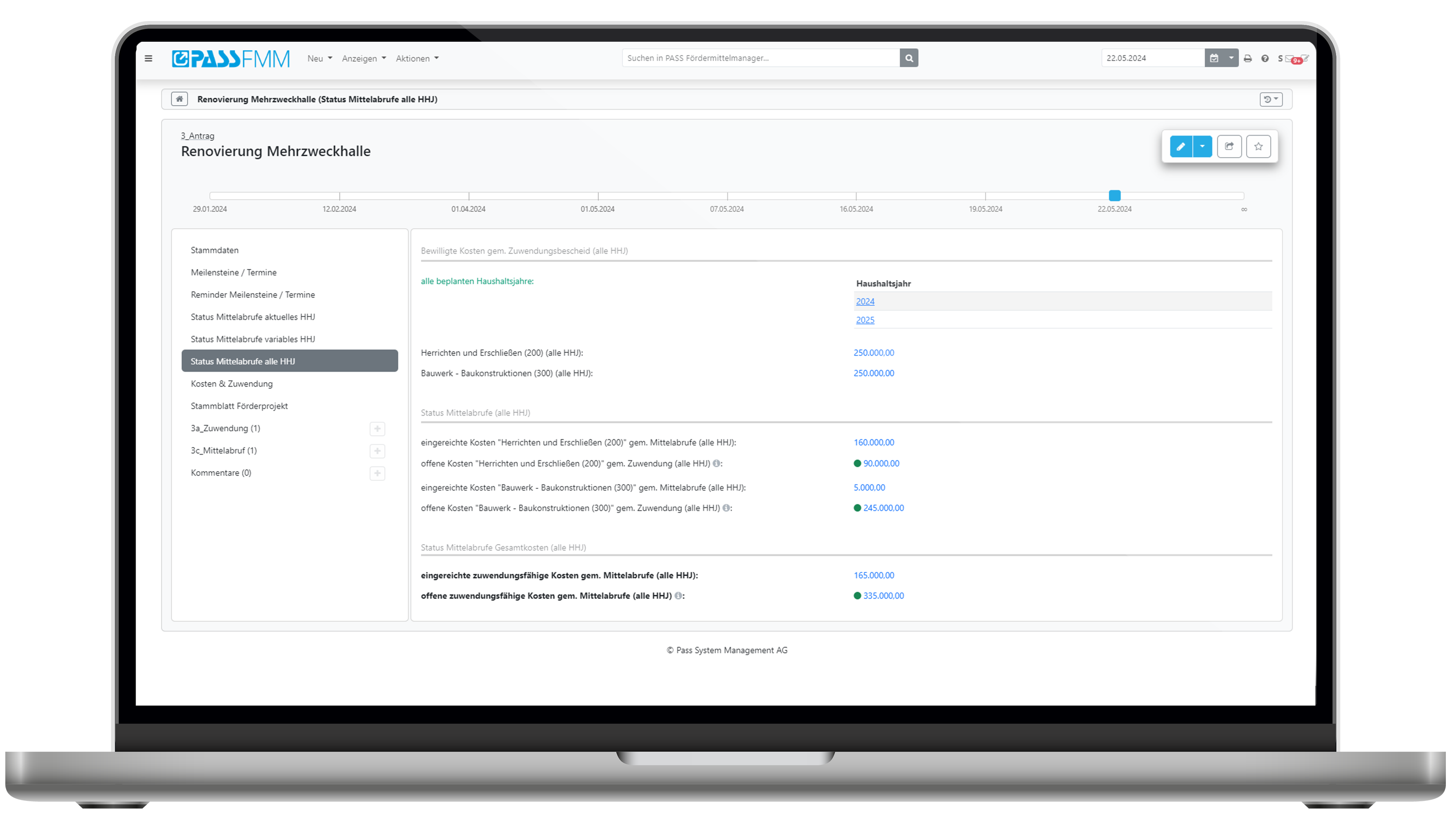Intelligent data management as the basis for successful grants management
Why use a subsidy management software? Municipalities, public institutions and companies can take advantage of a variety of public funding programs with a wide range of funding priorities. This means that numerous organizational units apply for, manage, control and process funding projects. To ensure the success of funding measures, intelligent data management across organizational boundaries is essential.
With our Grants Manager (PASS FMM), the need for highly flexible (spontaneous) storage, processing and evaluation of data can be met. This increases the quality of data and enables smart decisions. Thus, our grant management software is the crucial building block for successful grant management and controlling.
In addition to the recipient side, PASS FMM also maps the active funding side (issuing of funding).
Are you looking for a solution to map the complex requirements of grants management Grants Management? Then take a look at our PASS Grants Suite.
The flexibility of the PASS grant management software is also reflected in the free choice of modules. Based on the standard modules, each customer is free to decide which additional modules they would like to use. The standard version already covers a wide range of specialist requirements in grant management.
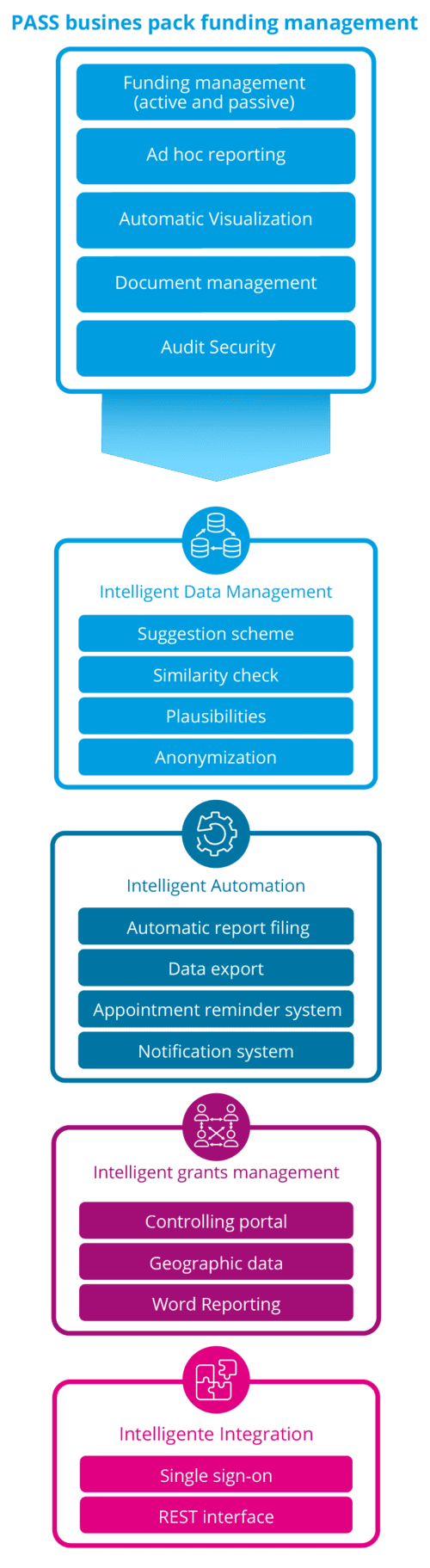
Suggestion scheme
Data maintenance via the release levels "Proposal" and "Acceptance". Historically correct data storage for "Acceptance".
Similarity check
Automatic search before saving to avoid duplicates. Sensitivity of the check is configurable.
Plausibilität
Regular, input-independent check for data consistency. Definition of any number of rules. In addition: Note in case of rule violation (e.g. share > 100%).
Anonymization
Support in handling personal data. Preventing the deletion of non-erasable information by overwriting data.
Automatic report filing
Automatic generation of PDF reports and direct storage in a data field. With the "Notification System" module: scheduled generation of a report and sending to selected recipients.
Data export
Automated, time-controlled or event-based generation of individually definable export files. Files are stored in a freely selectable directory on the server or in a SharePoint area.
Appointment reminder system
Automatic sending of an appointment reminder by message (also by e-mail incl. attachment) with freely definable lead time when an appointment or a resubmission is reached. Addressee group is freely selectable.
Notification system
Creation of any number of notification rules that alert users to data changes via message or email.
Controlling Portal
Graphical evaluation with individual reports, dashboard and contracts.map view of spatial data.
Geo data
Display of funded projects with spatial reference incl. earmarking periods.
Word reporting
Creation of individually designed Word reports using text marks, executable directly in the ABL.user interface created by him or automated with dispatch to defined recipients.
Single sign-on
Automatic registration of users based on the Kerberos standard (in Windows with Active Directory or LDAP server). Unknown users receive a self-registration dialog and are automatically created with the (freely definable) default authorization.
REST interface
Read and write access to the PASS Investment Management objects via the JSON 2 data format and thus a guaranteed, optimal integration into the IT landscape. The REST interface provides an automatically generated API documentation.
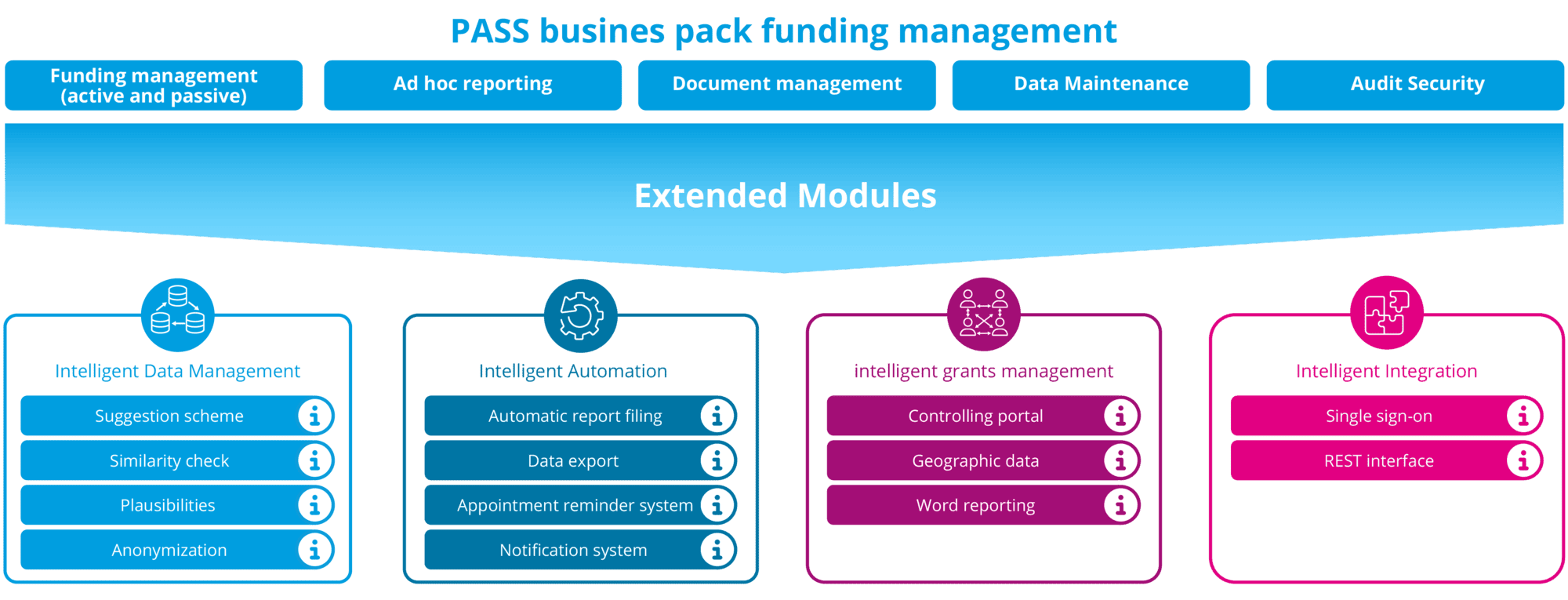
PASS FMM Controlling Portal
The Controlling Portal is an additional module of PASS FMM, which allows to graphically evaluate the data stored in the system. Each customer can access a variety of reports, which on the one hand always show a representation of the current key date and on the other hand show a progression over time, e.g:
- Number of applications per funding program
- Grants approved, requested and paid out
- Total costs vs. own funds
- Rejection and approval rates at organization level
Each user can also apply filters to the existing reports in order to display them according to his or her own professional requirements. Furthermore, each user can create new reports by combining different object categories (e.g. application, funding program and grant) as desired according to their reporting requirements. The map component can also be used to displaly approved projects with a spatial reference.
The Controlling Portal finally has a dashboard that each user can compile individually and export as a PDF.
![[Translate to Englisch:] Foerdermittelverwaltungssoftware: Ad-hoc Reporting [Translate to Englisch:] Foerdermittelverwaltungssoftware: Ad-hoc Reporting](/fileadmin/img/pc/1_branchen/behoerden/foerdermittelmanagement/foerdermittelmanager/_ce/foerdermittelmanager-highlight-adhoc-reporting.png)
A central task in subsidy controlling is the compilation of data based on specific and varying specifications. With the Grants Manager, any list can be created and exported with just a few mouse clicks. The generated search instruction can be stored in the Grants Management software as a standard search for the respective user, shared with other users and made available as a global search.
![[Translate to Englisch:] Fördermittelverwaltungssoftware: Standard Reporting [Translate to Englisch:] Fördermittelverwaltungssoftware: Standard Reporting](/fileadmin/img/pc/1_branchen/behoerden/foerdermittelmanagement/foerdermittelmanager/_ce/foerdermittelmanager-highlight-reporting.png)
If required, individual reports can be generated in addition to standard reports, e.g. to meet design requirements (graphics, logo, color) and data output (cover page and table of contents). For this purpose PASS FMM offers the so called Word-Reporting. The administration of the templates is intentionally easy to implement: only text markers have to be defined in the corresponding Word document, where data from the application should be transferred when the report is executed. These reports can either be executed directly within the user interface of the Grants Management software or automatically filed at a specific time and sent by mail to a previously defined group of recipients.
![[Translate to Englisch:] Fördermittelverwaltungssoftware: DMS Anbindung [Translate to Englisch:] Fördermittelverwaltungssoftware: DMS Anbindung](/fileadmin/img/pc/icons/icon-dms2.png)
The connection to the electronic file (eFile) or to a document management system (DMS) is already included in the standard and can be implemented in different ways:
- Calling up the DMS or eFile with a qualified web link, whereby no files are saved in the Grants Manager itself.
- If a file is stored in the Grants Management software, then a mail with this file attached can be automatically generated and sent directly to the DMS for filing there. In the e-mail, the corresponding file number could also be transmitted so that the DMS can automatically file the file in the correct case.
- All files of a project can, for example, be exported to a ZIP file at the end of the project and then stored in the DMS.
![[Translate to Englisch:] Fördermittelverwaltungssoftware: Flexibilität [Translate to Englisch:] Fördermittelverwaltungssoftware: Flexibilität](/fileadmin/img/pc/1_branchen/behoerden/foerdermittelmanagement/foerdermittelmanager/_ce/foerdermittelmanager-highlight-flexibilitaet.png)
PASS Grants Manager is fully customizable and changeable. This means that adjustments can be made in the Software as a Service Professional operating model by the customer and in the Software as a Service Standard usage model based on consolidated customer requests:
- Each field can be renamed, moved or deleted.
- New fields can be created at any time.
- Tabs are completely flexible.
- Old data areas can be modified or deleted.
- New data areas can be created.
- All formulas and functions can be changed.
- New formulas can be created at any time.
- All displays and functions can be individualized.
- etc.
From the project outline to the proof of use
Each funding program is based on its own guidelines, which set out the funding objectives and the requirements for specific implementation. The differences between the individual funding programs can be substantial. It is therefore all the more important to document these differences precisely in order to avoid errors that, in the worst case, could lead to the repayment of funding. This is exactly where our grant management software comes in and provides full support for grant management.
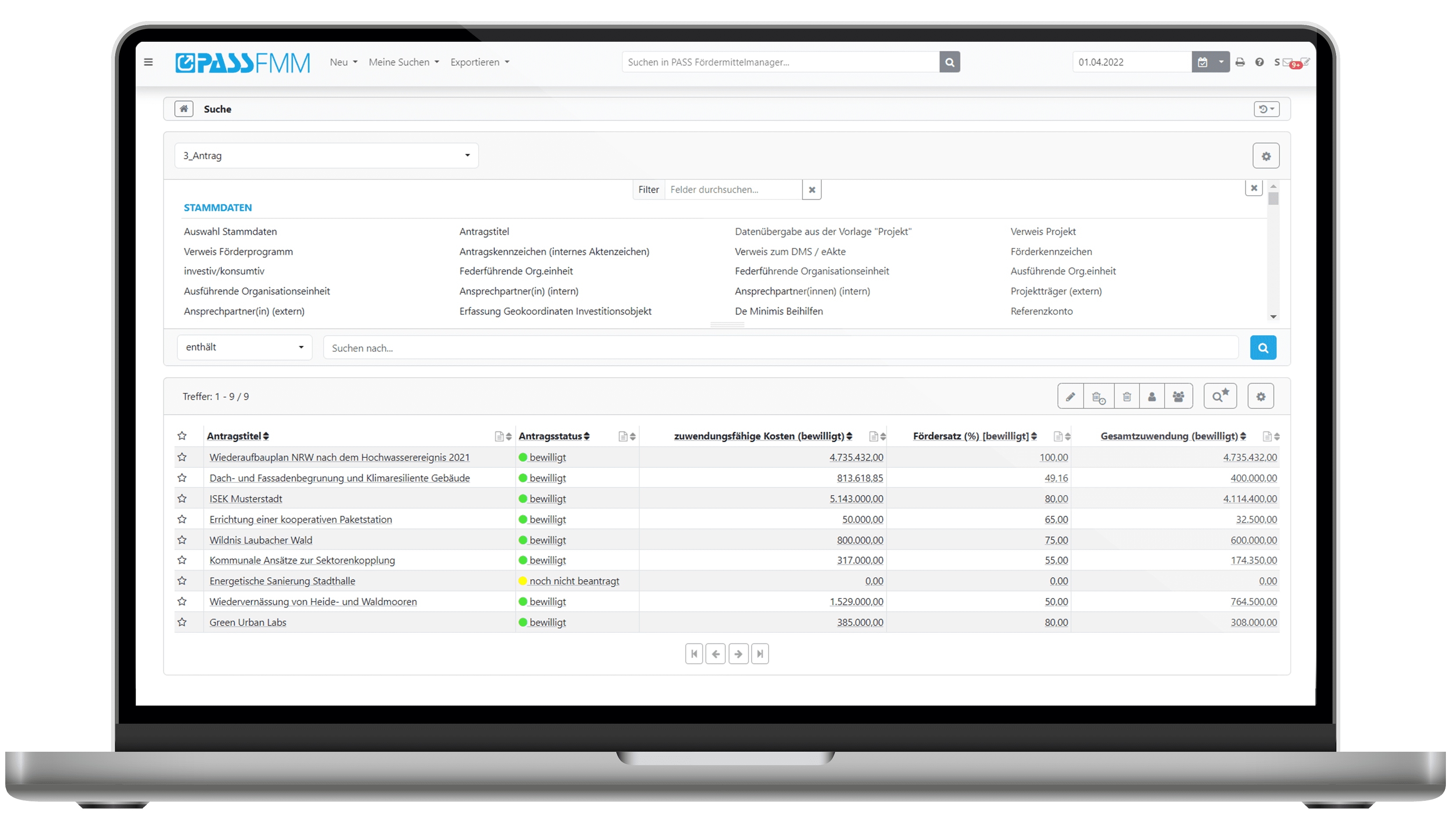
Applications
View of the list search in the "Request" template. The list can be extended by any fields and exported as an Excel file if required.
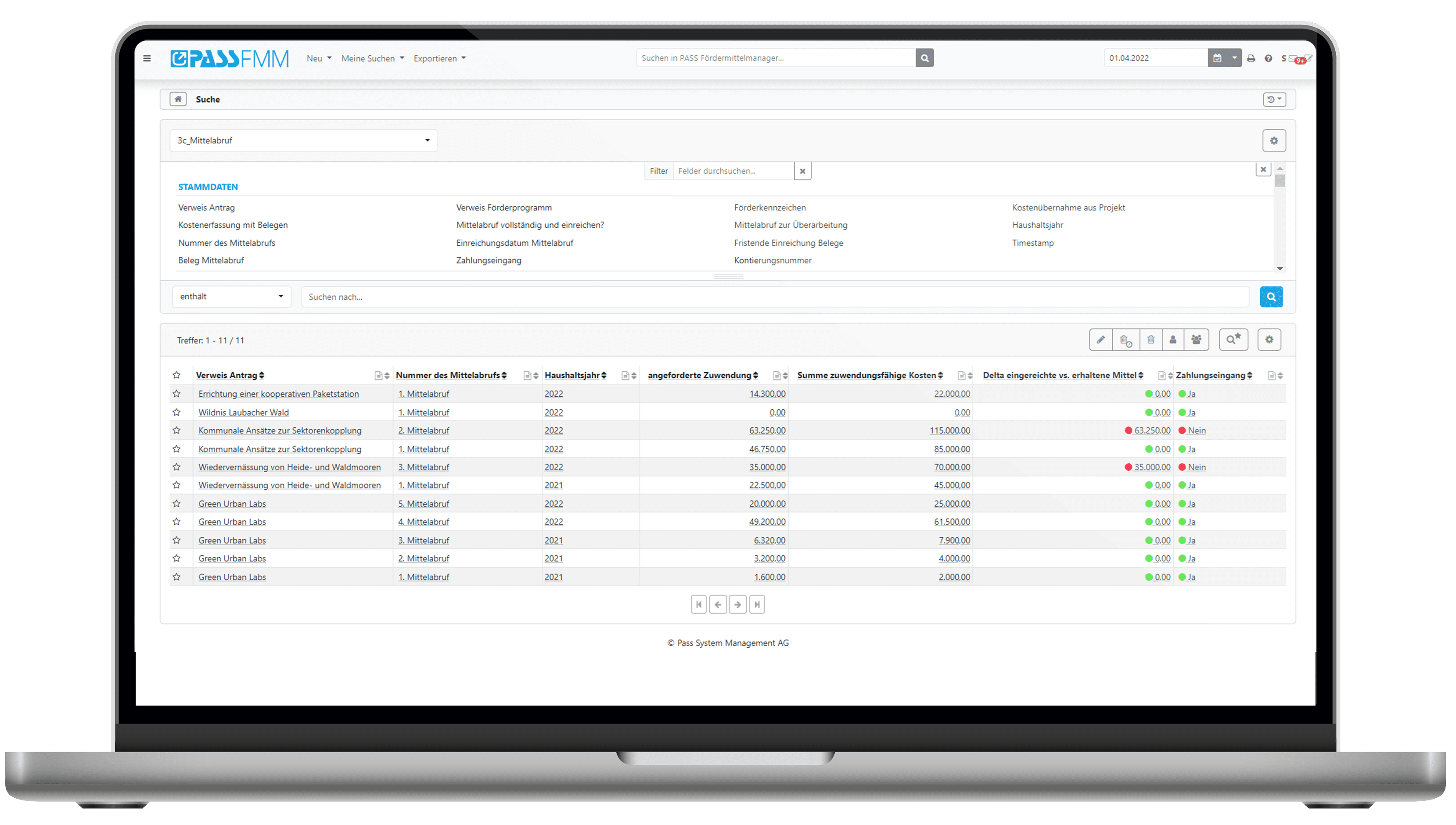
Call for funds
List search of all calls for funds across all approved funding projects. An open incoming payment or reduced funds are displayed graphically accordingly.
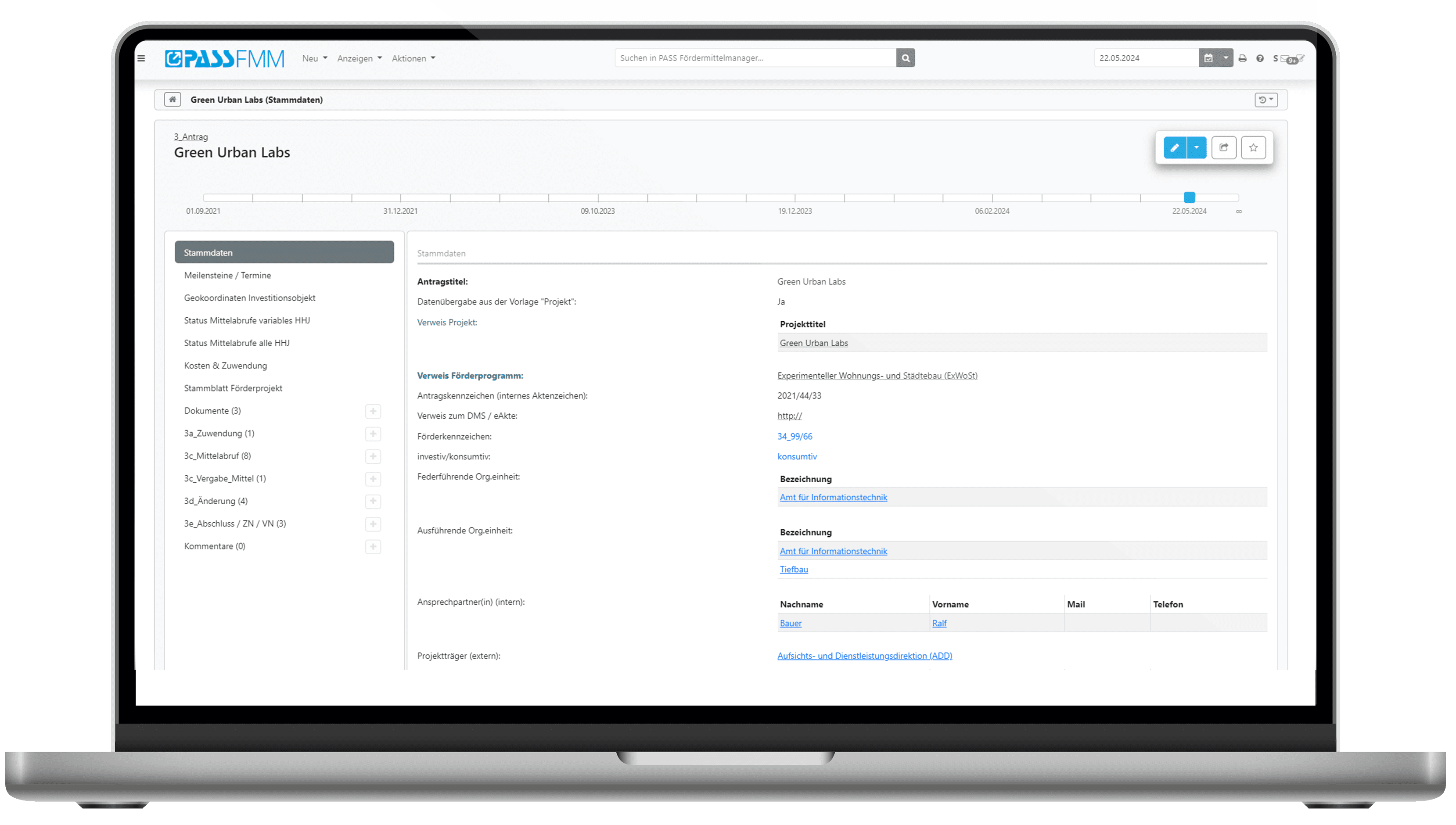
Request
For each application, all relevant information and documents can be saved during the course of the project.
With PASS Grants Manager you can define your own grant programs and accompany them throughout the entire life cycle of a project.
Support programs
- Definition of cost items
- Definition of total budget Support program
- Status Budget current financial year
- Status Budget over all financial years
Request
- Definition expenses
- Representation financing
- Application review
- Documentation requested and approved funds
Grant notice
- Documentation of the means and the milestones
- Resource planning for the relevant financial years
Call for funds
- Submission of the relevant funds
- Automatic reconciliation with funds planning
Where-used list
- Transfer of the proof of use by the grant recipient via the system

Notification
With Word reporting, you can access the data stored in FMM and automatically output it to Word documents. The creation of notifications is very simple and can be realized by the administrator on the customer side by determining which contents are to be transferred at the appropriate points in the grant management software via text marks.
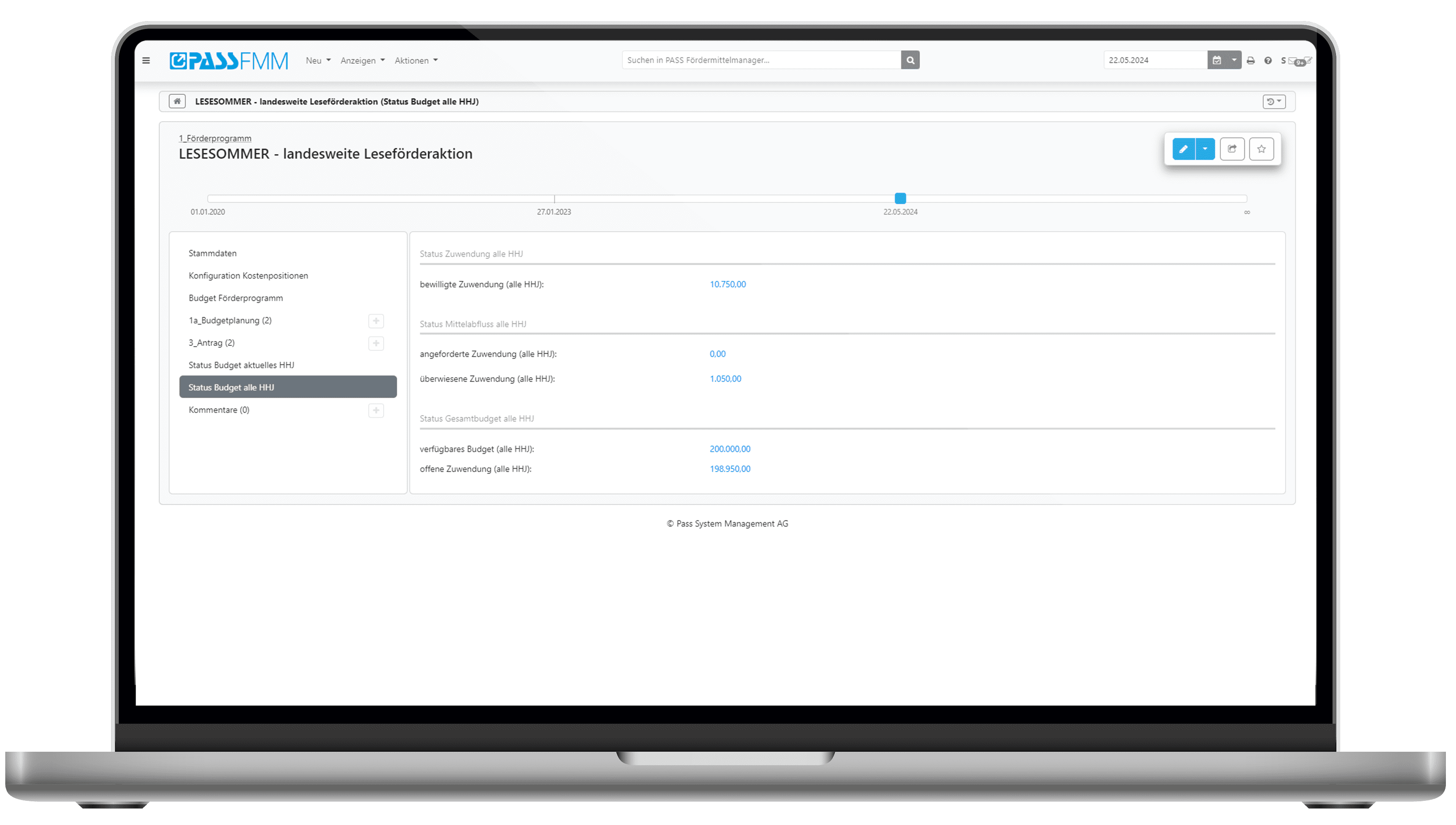
Budget Support program
For each funding program, the user can define which budget is available. With the receipt of the applications and the calls for funds, an automatic comparison is made with the total budget.
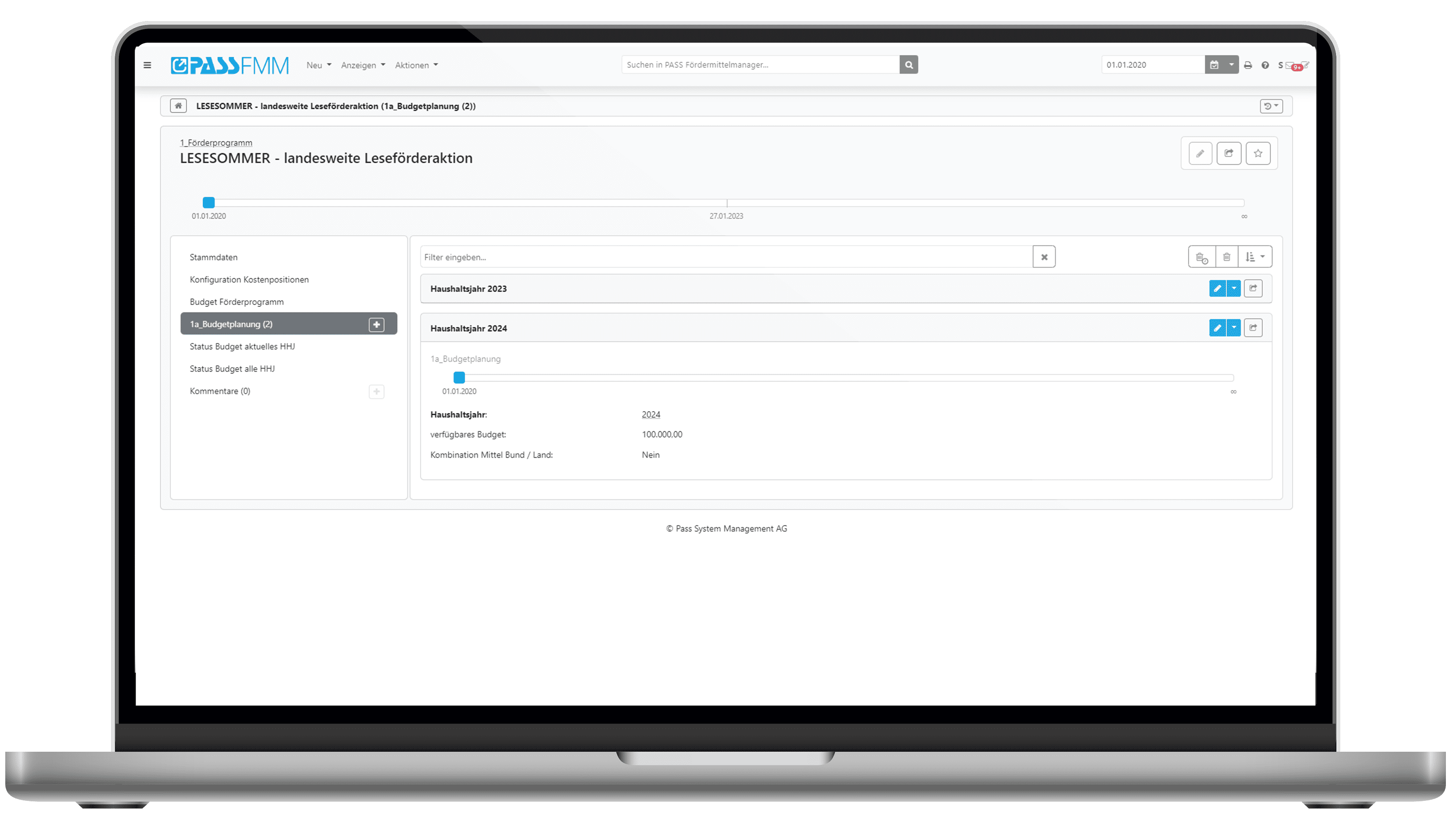
Budget planning Support program
PASS FMM also has a budget planning function, which can be used to distribute the available budget over the budget years.

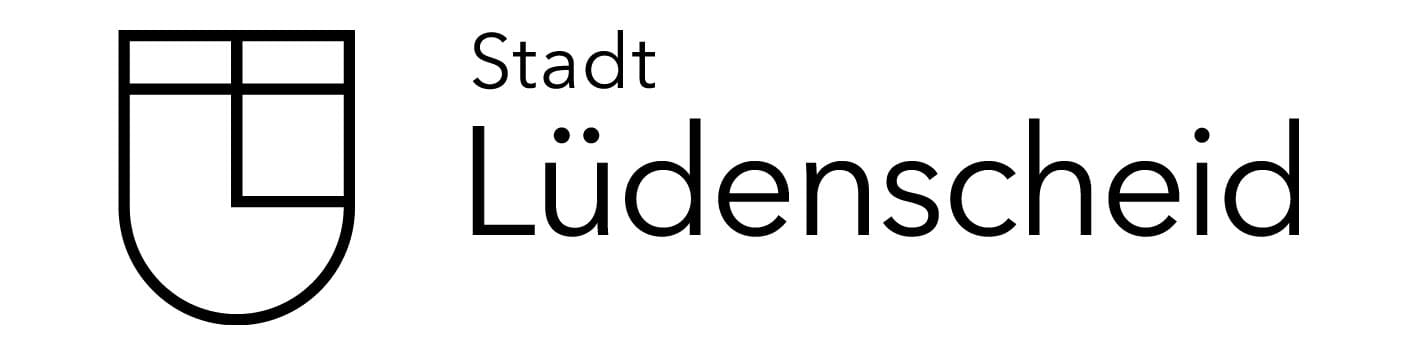







As the central funding management department of the Hamburger Bildungsbaugruppe, we are responsible for actively managing and organizing the funding of new construction and renovation measures for school construction, university construction, daycare facilities and sports facilities in the Free and Hanseatic City of Hamburg. We use PASS FMM as the central tool for the entire funding process. We also use the additional controlling portal to graphically evaluate the stored data for our reports. PASS FMM has convinced us as an application in particular with its great flexibility, as our specific needs could be fully taken into account during the implementation.
Paul Broda - Head of Funding Management at Bildungsbaugruppe Hamburg
Usage models
SaaS Standard
SaaS Professional
On-Premises
Operational responsibility
SaaS Standard
by PASS
SaaS Professional
by PASS
On-Premises
IT department or IT service provider of the customer
Maintenance
SaaS Standard
included
SaaS Professional
included
On-Premises
separate maintenance contract
New user creation
SaaS Standard
by PASS
SaaS Professional
by IT department or IT service provider of the customer
On-Premises
by IT department or IT service provider of the customer
Customer data
SaaS Standard
encapsulation of customer data within the application through group reference
SaaS Professional
customer data in a separate mandate
On-Premises
customer data in any number of mandates
Customization options
SaaS Standard
extension/adaptation of the data model based on consolidated customer requirements
SaaS Professional
flexible extension/adaptation of the data model
On-Premises
flexible extension/adaptation of the data model
Accounting
SaaS Standard
monthly usage fee
SaaS Professional
monthly usage fee
On-Premises
one-time licensing costs and annual maintenance fees
Functional differentiation SAAS Standard / SAAS Professional
PASS FMM is available as a SAAS solution in different usage variants: SAAS Standard and SAAS Professional. SAAS Professional provides a test system and a production system with administration rights. This results in a wider range of functions, which are explained in the following table in comparison to SAAS Standard:
Function
SaaS Standard
SaaS Professional
Data import/export to Excel
Plausibility check during data input
Define global searches
Mass data processing
Edit selection lists
Rechte & Manage rights & permissions
Document management
Notifications
Individual appointment reminders
Standard appointment reminders
Word reporting (define your own reports)
Word reporting (use standard reports)
Anonymization of data
View tracking log completely
Independent adaptation of the data model
Information on audit security and cybersecurity can be found here.